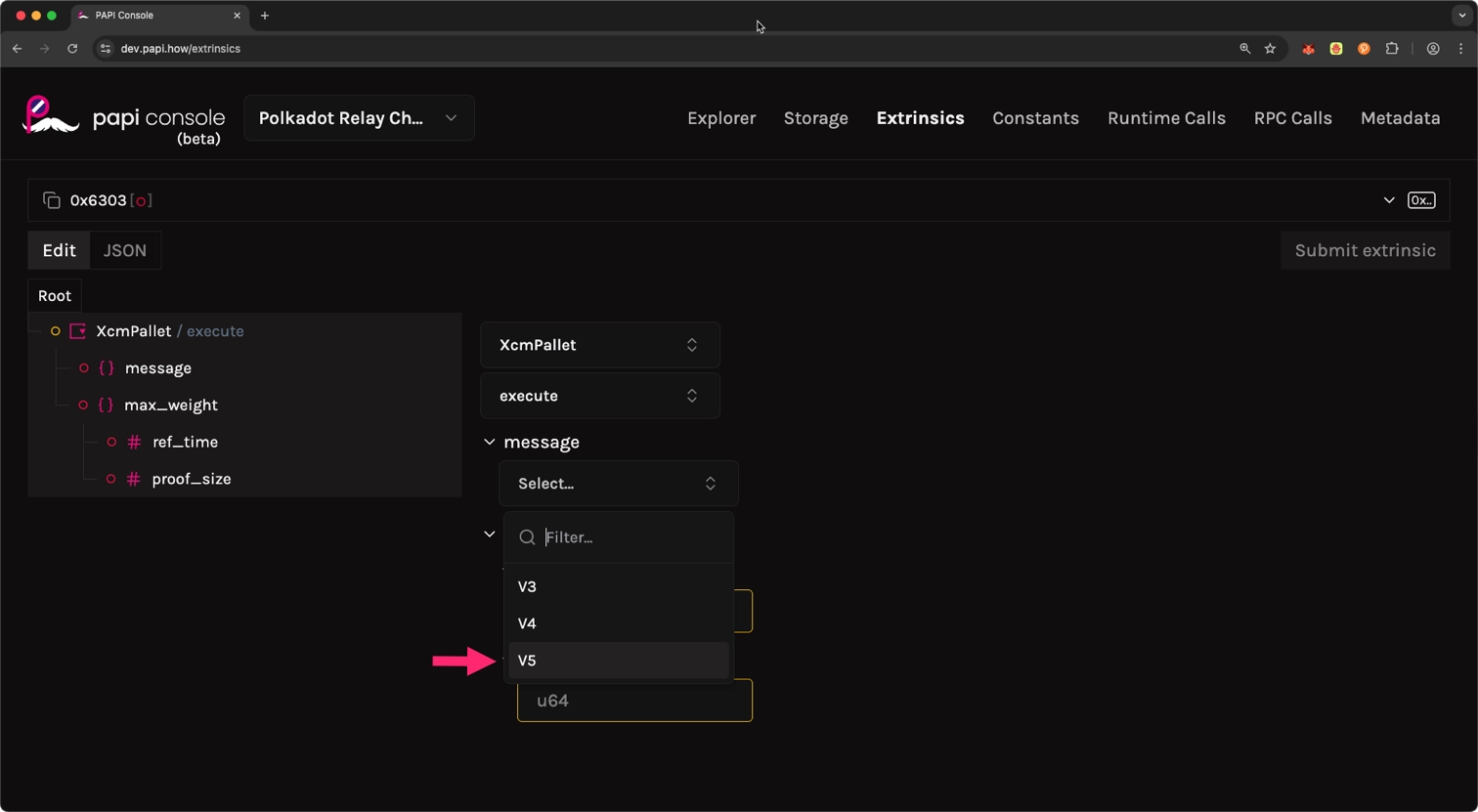Migration Guide (XCM V4 → XCM V5)¶
This guide helps migrate existing code that uses XCM from XCM V4 to XCM V5. Most XCM V4 code continues to work, but XCM V5 introduces powerful new patterns that improve flexibility and developer experience.
When to migrate¶
Migrating to XCM V5 provides significant benefits, so migration is recommended as soon as possible.
Whether migration is possible depends mainly on if the target chains have already upgraded to XCM V5 or not.
To determine whether a chain supports XCM V5:
- Read the changelog.
- Explore the metadata with PAPI's descriptors.
- Explore the metadata with a tool like subwasm.
For example, when generating PAPI descriptors for a chain, you can check if the XcmVersionedXcm known type has the V5 variant.
Ensure to replace the <INSERT_RPC_WEB_SOCKET_ENDPOINT> with the actual RPC web socket endpoint of the chain.
Alternatively, you can navigate to the PAPI developer console, connect to the chain, and under extrinsics choose PolkadotXcm -> execute and check for the V5 variant:
Key Changes¶
From Dedicated Extrinsics to Raw XCMs¶
With XCM V5, the ecosystem is shifting toward writing XCM programs directly instead of relying on an ever-increasing number of custom extrinsics.
-
Before (XCM V4):
-
After (XCM V5):
// Single pattern: craft XCM + execute const xcm = XcmVersionedXcm.V5([ XcmV5Instruction.WithdrawAsset([...]), XcmV5Instruction.PayFees({...}), XcmV5Instruction.InitiateTransfer({...}), ]); const weight = api.apis.XcmPaymentApi.query_xcm_weight(xcm); api.tx.PolkadotXcm.execute({ message: xcm, max_weight: weight.value, });
Migration Impact:
- More verbose but significantly more flexible.
- Need to calculate weights using runtime APIs.
- Better control over execution flow.
Is this execute new?
The XCM pallet has always had it, however, in previous versions of XCM (2 and below) it wasn't safe to have it enabled for anyone to use. That's why some chains might have it disabled.
This approach adds more flexibility but clearly requires the developer to know how to build XCMs. If XCM construction is unfamiliar, this approach enables other developers to build SDKs that handle these complexities.
For example, the Paraspell SDK enables cross-chain transfers (and much more!) with a very simple API. The following example transfers 10 DOT from Asset Hub Polkadot to Hydration chain using the Paraspell SDK's builder pattern:
import { Builder } from '@paraspell/sdk';
const tx = await Builder()
.from('AssetHubPolkadot')
.to('Hydration')
.currency({ symbol: 'DOT', amount: '10000000000' })
.address(beneficiary)
.build();
const result = await tx.signAndSubmit(signer);
Are the extrinsics going away?
No! The extrinsics will continue to be supported in the XCM pallet for an undefined period of time. Although it is expected that as more chains support XCM V5 and more dApp developers use execute, they'll reap the benefits and no longer require extrinsics.
Unified Transfer Instructions¶
Beyond the shift to direct XCM execution, XCM V5 also consolidates transfer operations into a single, more powerful instruction.
-
Before (XCM V4):
-
After (XCM V5):
// Single instruction with transfer type specified per asset. XcmV5Instruction.InitiateTransfer({ destination: destination, remote_fees: Enum('Teleport', feeAssets), assets: [ Enum('Teleport', teleportAssets), Enum('ReserveWithdraw', reserveAssets), ], remote_xcm: remoteXcm, preserve_origin: false, })
Migration Benefits:
- Different transfer types in single operation
- Clearer fee handling
- Origin preservation option
Predictable fee payment¶
-
Before (XCM V4):
-
After (XCM V5):
Migration Benefits:
- Precise fee control
- Multi-hop fee planning
- Better fee estimation support
The old BuyExecution instruction looks like this:
XcmV4Instruction.BuyExecution({
fees: {
id: feeAssetId,
fun: XcmV3MultiassetFungibility.Fungible(feeAmount),
},
weight_limit: XcmV3WeightLimit.Unlimited(),
});
The new PayFees instruction just has the asset for fee payment. The weight_limit parameter has historically been set to Unlimited due to the difficulty in estimating weight and the fees being sufficient to limit the maximum execution cost.
There is another key difference between PayFees and BuyExecution:
- With
BuyExecution, if too much was supplied for fees, the leftover after paying for execution would be returned to the holding register to be used in the rest of the XCM. - With
PayFees, the full amount put intoassetsis stored in the fees register; nothing is returned to the holding register.
This means the full amount intended for fee payment must be specified. It makes it much more predictable. For example, withdrawing 11 DOT with 1 DOT in PayFees ensures exactly 10 DOT is sent.
The reason for this is the introduction of delivery fees, which are charged in addition to execution fees. Delivery fees are charged the moment an instruction is encountered that results in sending a new XCM. That's why fees can't be returned to the holding register as before; they need to be kept in the new fees register.
Is BuyExecution going away?
No! As with many things in XCM V5, the old instruction is kept for backwards compatibility. However, it is planned for removal in future versions, once enough time has passed.
Migration Examples¶
These practical examples demonstrate how to convert existing XCM V4 code to the new XCM V5 patterns.
Simple Teleport¶
This example shows the basic migration from XCM V4's limitedTeleportAssets extrinsic to XCM V5's manual XCM construction using PayFees and InitiateTransfer.
-
XCM V4 Code:
const tx = api.tx.xcmPallet.limitedTeleportAssets({ dest: XcmVersionedLocation.V4({ parents: 1, interior: XcmV3Junctions.X1(XcmV3Junction.Parachain(1000))}), beneficiary: XcmVersionedLocation.V4({ parents: 0, interior: XcmV3Junctions.X1(XcmV3Junction.AccountId32({ id: beneficiaryId, network: undefined })), }), assets: XcmVersionedAssets.V4([{ id: { parents: 1, interior: XcmV3Junctions.Here() }, fun: XcmV3MultiassetFungibility.Fungible(amount), ]), fee_asset_item: 0, weight_limit: XcmV3WeightLimit.Unlimited(), }); -
XCM V5 Equivalent:
const xcm = XcmVersionedXcm.V5([ XcmV5Instruction.WithdrawAsset([{ id: { parents: 1, interior: XcmV3Junctions.Here() }, fun: XcmV3MultiassetFungibility.Fungible(amount), }]), XcmV5Instruction.PayFees({ asset: { id: { parents: 1, interior: XcmV3Junctions.Here() }, fun: XcmV3MultiassetFungibility.Fungible(feeAmount), }, }), XcmV5Instruction.InitiateTransfer({ destination: { parents: 1, interior: XcmV3Junctions.X1(XcmV3Junction.Parachain(1000)) }, remote_fees: Enum('Teleport', XcmV5AssetFilter.Definite([{ id: { parents: 1, interior: XcmV3Junctions.Here() }, fun: XcmV3MultiassetFungibility.Fungible(remoteFeeAmount), }])), preserve_origin: false, assets: [Enum('Teleport', XcmV5AssetFilter.Wild(XcmV5WildAsset.AllCounted(1)))], remote_xcm: [ XcmV5Instruction.DepositAsset({ assets: XcmV5AssetFilter.Wild(XcmV5WildAsset.AllCounted(1)), beneficiary: { parents: 0, interior: XcmV3Junctions.X1(XcmV3Junction.AccountId32({ id: beneficiaryId, network: undefined, })), }, }), ], }), ]); const tx = api.tx.PolkadotXcm.execute({ message: xcm, max_weight: calculatedWeight, });
Example 2: Multi-Asset Transfer and a Transact¶
This example shows how XCM V5 enables combining multiple asset transfers with different transfer types while executing calls on the destination chain.
-
New in XCM V5 - No XCM V4 equivalent:
// This pattern wasn't possible in v4 XcmV5Instruction.InitiateTransfer({ destination: destination, remote_fees: Enum('ReserveDeposit', ethFees), // Fee with different transfer type assets: [ Enum('Teleport', dotAssets), // Teleport DOT Enum('ReserveDeposit', usdtAssets), // Reserve transfer USDT Enum('ReserveDeposit', usdcAssets), // Reserve transfer USDC ], preserve_origin: true, // Enable cross-chain calls remote_xcm: [ // Can now call functions on destination! XcmV5Instruction.Transact({ origin_kind: XcmV2OriginKind.SovereignAccount(), call: encodedCall, fallback_max_weight: ..., }), ], })
Breaking Changes to Watch Out For¶
fallback_max_weight in Transact¶
The Transact instruction has been updated in XCM V5 to reduce the likelihood of bugs when executing calls on remote chains.
The Transact instruction looked like this in XCM V4:
-
XCM V4:
-
XCM V5:
The old require_weight_at_most parameter caused frequent failures:
- Runtime upgrades broke XCMs: When destination chains updated their runtime weights, existing XCMs would fail.
- Hard to estimate correctly: Developers had to guess call weights for remote chains.
- Maintenance burden: Weight values needed constant updates across chain upgrades.
New behavior:
- Automatic weight calculation: XCM V5-compatible chains calculate call weights automatically when decoding the message.
- Fallback compatibility: The optional
fallback_max_weightis only used when the destination chain hasn't upgraded to XCM V5 yet. - Fail-safe design: If weight calculation fails, the fallback value is used.
This change makes Transact more reliable and reduces the maintenance burden of keeping weight values current across runtime upgrades.
Network IDs Cleanup¶
This change affects how testnet networks are referenced in XCM.
The network IDs, used in the GlobalConsensus junction, for Rococo and Westend were removed. Instead, the generic ByGenesis network ID should be used for referencing testnets. This change was made because testnets come and go, as was shown by the removal of Rococo and appearance of Paseo. From now on, only mainnets will have an explicit network ID; testnets should always be referenced with ByGenesis.
If storing these network IDs, they must be migrated to ByGenesis. These are the genesis hashes for the migration:
- Westend:
0xe143f23803ac50e8f6f8e62695d1ce9e4e1d68aa36c1cd2cfd15340213f3423e - Rococo:
0x6408de7737c59c238890533af25896a2c20608d8b380bb01029acb392781063e
Next Steps¶
Once migrated, unique XCM V5 features become available:
- Origin preservation
- Transferring multiple assets
- Better asset claiming
| Created: August 14, 2025